When we invest in an appliance, one of the most important qualities that it can provide is a longer lifespan.
When you feel like you are constantly swimming against the tide and shelling out for replacement hardware, things can become a little challenging.
Dustbusters are the exact same. If buy the wrong kind, or treat it in the wrong manner, they don’t last anywhere near as long as they should.
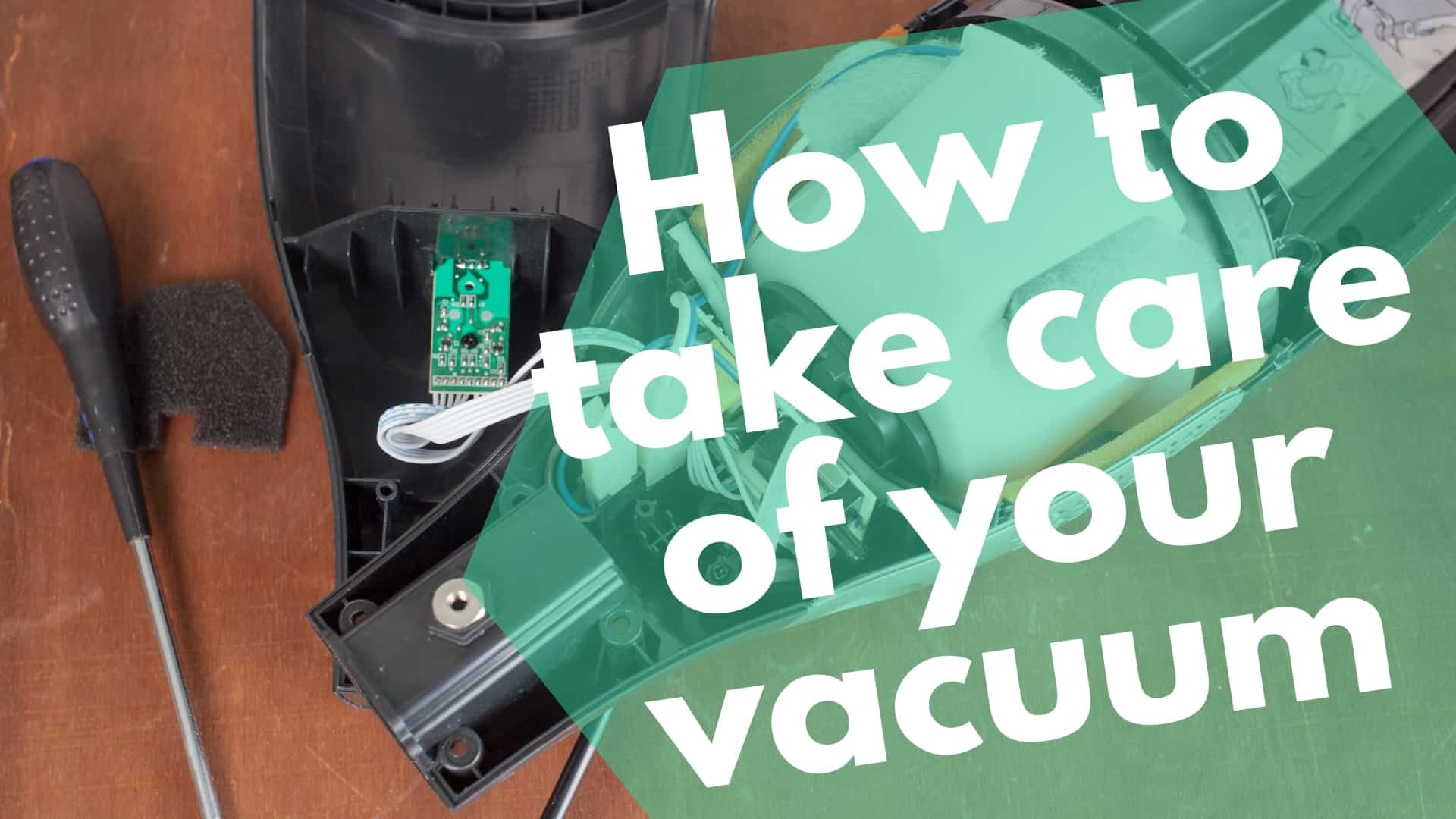
Vacuuming properly is one of the most important and effective defenses that homeowners can use to maintain their floors and carpets in the best condition. While a vacuum cleaner can make your cleaning process much easier and efficient, it needs maintenance and care. You need to take care of your vacuum cleaner, or you’ll need to set up a vacuum cleaner fund to buy a new one way too often!
In this post we'll cover:
Common Problems with Vacuum Cleaners
Like with any other machine, it’s important to care for and maintain your vacuum cleaner. When you know how to take care of your vacuum, you can always maintain the healthy environment of your home. Here are a few things that you need to do to make your vacuum last longer. While nothing lasts forever, there’s no reason why you should allow poor care and treatment to make you have to invest in a new dustbuster so soon.
There are some recurring common vacuum cleaner faults. If yours is facing one or more of these, it’s time to either get a new one or pay extra attention to how you care for it.
Here are the common faults:
- The vacuum cleaner lacks suction power. This could be caused by a dirty air filter, so that might need a change or clean.
- The vacuum cleaner belt is broken. This issue usually occurs when there is too much hair, dust, and dirt on the brush roll and this causes friction and pressure until the belt snaps.
- Brush no longer spins. This issue is caused by faulty belts. They may be overstretched or misaligned.
- The motor doesn’t work. There might not be a quick fix for this and you need to have the motor replaced.
- Increased noisiness and vibration. Usually, this is caused by blockages in the motor area.
- The vacuum cleaner is hard to push around. When your vacuum feels stuck, it’s probably because the base plate is full of dirt and needs a clean.
What can you do, then, to improve the overall consistency of the lifespan and quality of the vacuum cleaner itself?
How to Care for Your Vacuum Cleaner
Here are the 4 most important tips to follow if you want to care for your vacuum correctly:
- Don’t allow the bag or bin to get completely full to the brim. Empty it when it’s about two-thirds full. This prevents the vacuum cleaner from getting clogged.
- Always clean the filter well and replace it before it starts to get moldy and smelly.
- Clear the motorized brush every couple of weeks and remove any hair, strings, and other fibers that tend to put pressure and strain the motor.
- Always check the hose to make sure there are no clogs.
Empty the canister, Replace the bag
Whether the vacuum that you have in your home has clear canisters or the one with a bag, it is very necessary to replace and empty that space. Make sure that you clean it regularly and do not wait until it’s full.
The bags should be changed while the canister should be cleaned up after every usage. It’s important to do this; the more that you avoid the bag getting excessively clogged, the easier it will be to use. An emptier bag ensures the hardware can operate without any loss in proficiency, which can be hugely satisfying.
Never let the canister be more than two-thirds full if you want your vacuum cleaner to function optimally.
Check your hoses & filters
Not all the dirt you vacuumed passed on through the bag or canister. Sadly, some pieces get caught in the filter. If there’s too much dirt in the filter, then nothing will be able to move around in the bag.
To deal with this, you simply need to clean out the filters and the hose as often as you can. This avoids bottlenecked performance and helps to make sure the ‘arteries’ of the hardware can maintain full working order.
Gently clean the filters of your vacuum cleaner, depending on their needs. Some require shaking, some may be rinsed, others wiped. The hoses of your vacuum may get clogged, which will eventually cause it to develop cracks, or sometimes come loose. All these issues can impede the efficiency of your vacuum, so it’s important to fix them immediately. If you cannot correct them, take it to a repair store.
Remove the Clogs
There are many places where clogs occur, besides the hose. Make sure to check the wand, hose, and beater bar first. Then, also check the intake and exhaust ports to ensure that they are free of any debris and obstructive materials.
Let the roller loose
Sometimes, you need to check the things that might be wrapped or caught in your vacuum. Once you have found out that there’s something around the roller, remove them immediately. After all, a roller will not be able to perform its best if there’s something wrong with it.
Apart from that, anything that can impede the free movement of the roller can put a strain on the motor of your vacuum cleaner. Make sure you get rid of anything that could be limiting that freedom of movement.
Clean the brush rolls
Every time you are using your vacuum, its motorized brush becomes jumbled in string, hair, or other fibers most especially if your kids are craft-loving or have pets with long hair. Severe tangles in the brush can affect the cleaning performance of your vacuum. So, it’s important to clear it periodically.
When the brush rolls are full of hair, dust, threads, and other debris, they rotate with friction. This type of blockage places extra pressure on the belt and it can even snap. That’s why my top tip for you is to clean the brush roll every time your vacuum.
Handle the Flex with Care
The vacuum cleaner has several flexible components that require that you handle them with care. If you are too rough on the flex extensions, you can damage them permanently. The most common issue is that people overstrain the vacuum cleaner flex while cleaning. This adds additional strain on the motor and it can even cause to overheat and break down. Motor issues are the hardest to fix, so it’s best to prevent them.
Get the belt checked
Another important thing to do is to see how the belt of your vacuum holding up. The belt is the one that helps to turn the roller. When it shows signs of wear or loose, replace it immediately. Therefore, the roller can continue to work efficiently and smoothly. These can easily be found on parts and through hardware stores, so don’t delay.
Take it to the specialists
Commonly speaking, you see your doctor mainly for 2 reasons – because you have problems, or for a regular check-up. There’s nothing different when it comes to your vacuum cleaner. Like you, it also needs a regular checkup from a professional. This is especially important if your vacuum is impaired or seems sluggish. Get it to a ‘doctor’ and you should notice a big change in how it performs.
Always clean the attachments
Many people forget to clean the attachments regularly. Every time you unplug the vacuum cleaner after using it, check the state of the attachments. Every four to six weeks, use a damp cloth and some dish soap and clean the hose, casings, and other attachments. Don’t forget about the crevice tool, it can get clogged quite quickly.
Store the Vacuum Cleaner in a Dry Place
Always store your vacuum in a clean and dry place. Wipe the belt with a dry paper towel to remove any condensation. The belt is prone to shrinking if it’s stored in a damp place or near water. Therefore, store the device in a temperate place. This way you prevent any cracks and belt brittleness.
Check the vent covers
The vent covers are overlooked most of the time. But, they are an integral part of your vacuum cleaner and should be cleaned too. Every week, clean the vent covers carefully and remove and dust, dirt, and hair that’s clogging the vent. If there’s too much dust deposit there, it causes your vacuum cleaner to overheat and that’s dangerous. If the vent is clean, the vacuum cleans more efficiently.
How to Clean Your Vacuum Cleaner
An integral part of proper maintenance is regular cleaning. Besides emptying and washing the dust bin, you also need to give your device a deep clean. According to The Vacuum Experts, you should give your vacuum a full clean every 12 to 18 months. The main reason for cleaning it every year or so is for your own safety. Dust and dirt particles build up on your device’s bearings. This part is located on the bottom of your cleaner and if it leaks oil, it is an explosion and fire hazard. Keep it clean to ensure your vacuum lasts longer.
How to deep clean the vacuum cleaner
- Clean the vacuum’s canister or bin. If you empty the canister after every vacuuming session, you still need to clean the canister. Grime builds up inside over time and it leaves a bad odor.
- Wash the filter according to the manufacturer’s directions. If it’s old and worn out, replace the filter.
- Clear out the inside of the hose with a long stick or shake it until debris comes out.
- Clean the brush rolls carefully. Use rubber gloves and remove all hairs, dirt, dust, and any debris.
Use dish soap to clean all the plastic components. Avoid using harsh chemicals unless you need to disinfect it. In some cases, disinfection may be required.
How to disinfect a vacuum cleaner
If you want to keep your home extra clean, it’s time to disinfect your vacuum cleaner. After a few years of regular use, it becomes a breeding ground for germs. The solution is all-over disinfection.
The best way to clean and disinfect is with the following:
- rubbing alcohol (isopropyl alcohol)
- cotton pads
- a washcloth
- paper towels
First, take apart all the components that you can.
Next, remove everything that’s stuck in the beater bar and brush rolls.
Take some rubbing alcohol on cotton pads or a cloth and rub down all the components. Don’t be afraid of using it on the brush too because it kills the germs, including bacteria and viruses.
Then wipe down the whole vacuum cleaner with a clean cloth and soapy water. You can also use rubbing alcohol if you want.
Dry it off with a paper towel.
FAQs
In this section, we’re answering your questions about vacuum cleaner maintenance.
How long is a vacuum cleaner supposed to last?
According to a recent Consumer Report, a vacuum cleaner should last you an average of approximately 8 years. Of course, it also depends on the brand and price. Then, an important factor in the vacuum’s lifespan is how you use it. If you clean it regularly and use it properly, it can last even longer.
Is it worth getting a vacuum repaired?
It depends on the age and brand of the device. Upright vacuum cleaners are not worth fixing after four or five years because the repairs can be costly. Canister vacuums are not worth repairing after seven years. Of course, if your vacuum cleaner only needs a minor fix, it’s probably worth it as long as repair costs don’t cost more than half the price of a new model.
Is it better to vacuum fast or slow?
If you want your vacuum cleaner to work well for longer, vacuum slowly. On a slower mode, it sucks up more dust, so not only is it more efficient, but it also gives your surfaces a deeper clean.
When you vacuum slowly, the brush agitates and rotates properly without getting stuck. It cleans up all the small particles that emerge, especially on carpets and rugs.
How do you deodorize a vacuum cleaner?
A common problem with vacuum cleaners is that after a while they start to smell. I’m sure you’ve smelt that musty scent of a dirty vacuum. It can really put you off vacuuming. But there is a simple solution:
Mix a couple of tablespoons of baking soda with water and mix well.
Disassemble the cleanable components of your vacuum. Using the baking soda solution, clean the canister, hose, and filters. Rinse them with clean water afterward and dry them with paper towels. Let the filters air dry until they are completely dry. Then, you can reassemble the vacuum and use it.
What can I put in my vacuum to make it smell better?
There are lots of essential oils out there and you can use them to make your vacuum cleaner smell good. Essential oils are a cheap way to make your cleaner smell nice and fresh.
I recommend lavender and lemongrass scents because they are classic cleaning solution fragrances.
While vacuuming you’ll get a pleasant scent but the oils also prevent mold spores from developing.
In a bucket, mix about 10 to 12 liters of water and add about 25 drops of your favorite essential oil. Transfer the solution to a spray bottle and add a bit of baking soda. Now, clean your vacuum with this mix.
This is the quickest way to get rid of a smelly vacuum problem.
Conclusion
Like people, your vacuum cleaner also wants to have a happier and longer life. Doing these important things can help a lot to make your vacuum last longer and your carpet in your home will surely thank you. Proper cleaning and maintenance is an inexpensive way to ensure your device lasts for many more years.
Using the tips above, you should find it a little bit easier to handle those challenging vacuum efficiency problems. All of the above are the major red flags to watch out for, so keep an eye out and fix them before it’s too late!
I'm Joost Nusselder, the founder of Tools Doctor, content marketer, and dad. I love trying out new equipment, and together with my team I've been creating in-depth blog articles since 2016 to help loyal readers with tools & crafting tips.
